Courses For Beginners
Photoshop Digital Art Bundle
Get ready to become the next Photoshop master with the complete bundle of detailed video courses by Zenja Gammer, the winner of the Good Design Award. This bundle has everything you need to start creating digital art. Are you ready to unleash your creativity?
Get Access NowWhat You Will Create in This Bundle:
Swipe the sliders to see the before and after
Floating Bear
Create an amazing artwork of a bear floating on a tree trunk that resembles a beautiful painting.Blending Images
Discover the secret technique to blend images in various environments and create realistic artwork.Portrait Wall Art
In this module, you'll create a creative portrait of a lion taking a dive. You'll focus on lighting, details, and colors.Surreal Wildlife
Learn how to create surreal artworks using multiple photos, just like scenes from Disney movies!Photo Manipulations
In this module we’ll be focussing on realism, you’ll be making this cute and realistic looking raccoon.Mastering Light Effects
We'll explore advanced lighting techniques to create magical light effects from scratch, adding a touch of enchantment to your art.Creative Scenery
In this module, you'll learn how to change the scenery of a photo and add realistic water reflections.Compositing
In this module, you'll create a captivating flamingo artwork and learn to work with vibrant colors.Floral Art
In this module, you'll create a beautiful floral artwork and learn the techniques for creating detailed digital paintings.Digital Art
In this course, you'll create your first full digital artwork in Photoshop and get familiar with various tools.Contemporary Art
In this module, we'll explore the exciting world of contemporary art by blending together a wide array of colorful objects.Ultimate Lighting Technique
In this module, you'll explore the skill of lighting and learn how to create and edit realistic lighting.Photo Editing
In this module, you'll learn how to create soft and dreamy edits by using impressive light effects.Wolf & Butterfly
In this module, you'll learn how to create a simple yet effective concept of a wolf and a glowing butterfly.Bonus: Matte Painting
As a bonus, I have prepared a matte painting course that will put your Photoshop skills to the test.More artworks inside!
What Will You Learn?
In this course, you will learn the basics of Photoshop, how to create art with photos, when and how to use each tool, advanced lighting techniques, how to blend different images together, color grading, masking, drawing realistic shadows, how to use Camera Raw, how to do corrections, using brushes, creating photo manipulations and composites, and much more!
For Who Are These Courses?
These courses are an absolute goldmine for unleashing your inner artist in Adobe Photoshop. Whether you're a newbie eager to dive into the world of digital art or a seasoned pro seeking fresh editing techniques, this is the perfect opportunity to let your creativity soar!
What Do You Need?
All you need to get started with these courses is Adobe Photoshop CS6 or above. No prior experience is required as these courses are specifically designed for beginners. Plus, you'll have access to all the necessary assets like images and brushes that are included in the bundle. So, you'll have everything you need to dive right in and unleash your creativity!
Turn Your Art & Knowledge into Profit
After completing the courses, you'll have the skills and knowledge to edit photos like a pro, create stunning art pieces, and even sell your work as prints. This comprehensive bundle covers all the essential tools and techniques in Photoshop, from basic photo editing to advanced image manipulation. So, whether you're an aspiring photographer, artist, or entrepreneur, this bundle offers a wide range of benefits to help you unleash your creativity and monetize your skills.
Also included

4 Written PDF Guides
If you ever feel stuck in Photoshop, use my written step-by-step Photoshop guide to get crystal clear on what step is next.
There is also a guide on how I find perfect photos & brushes (for free) and a list of ideas to inspire you.
In the monetization guide i'll cover how you sell your artworks, how to approach stores (or create your own) & the best way to price your artwork.

3 Lightroom Presets
Ever wondered how professional photographers and artists craft the perfect mood in their visuals? Good Lightroom presets are the answer.
These 3 tailor-made Lightroom presets will take your artwork from a 7 to a 10 instantly. Just with a simple mouse click.
These presets also work with Adobe Camera Raw which is included in Photoshop. So you can use them without Lightroom.
What Others Are Saying
Robert Evans
Photographer / Filmmaker
"Excellent courses, great teacher and tips to make a composite matte painting! Many new things that I learned throughout the course."
Elisha Joseph
Digital Artist
"Really enjoyed this course! I only found out about Camera Raw through this course and Zenja really went in depth with it. Loved the final product as well!"
Arny Bennet
Photographer
"A great course to learn many tools in Photoshop. I Also like how everything is slow and steady, Zenja explains every step in detail. Thank you."
Achievements of Students
Unleash your artistic potential and create masterpieces like this with every module!

Tania Villard
"Thank you for teaching, makes me want to learn more!"

Arnold Brown
"Thanks Zenja, love the courses, I learned a lot from it!"

Frank Glover
"Amazing easy to follow course for beginners of Photoshop!"

Alex Wilson
"Thank you so much! Exceeded what I was looking for."

Kris Kowalewski
"Great course Zenja, I used my own photo taken a few years ago. Thank you for the clear instructions, amazing work you do."

Anita Szymanski
"A very good course for matte painting. Thanks for the clear instructions and great videos!"
Modules & Lessons
Module 1: Welcome to Photoshop
Module 2: Creative Portrait
Module 3: First Artwork
Module 4: Contemporary Art
Module 5: Megalodon
Module 6: Funky Flamingo
Module 7: Underwater Lion
Module 8: Magical Panda
Module 9: Fantasy Book
Module 10: Photo Realistic Manipulation
Module 11: Floral Artwork
Module 12: Creative Scenery
Module 13: Surreal Wildlife
Module 14: Floating Bear
Module 15: Matte Painting (Bonus)
Your Instructor

Zenja Gammer
Digital Artist & Adobe Photoshop Educator
Age: 36
At the age of 15, I installed Photoshop on my computer and little did I know that it would become my passion. After earning a degree as a visual designer in Amsterdam, I pursued a career in this field. Now, I am a full-time visual designer and Photoshop educator, specializing in creating digital art featuring animals.
Over the years, I have had the opportunity to teach Photoshop to more than 5000 students through my training videos. Teaching others the skills I have acquired has always been a passion of mine. After using Photoshop for 20 years, I finally felt confident enough to share my knowledge with others.
In 2018, I started creating daily artwork in Photoshop and sharing them on my Instagram page (@zenzdesign). To my surprise, my page has grown to over 80K followers! I have created over 500 artworks so far and I still enjoy every step of the process, as well as sharing my creations with the world. Now, I am here to teach others how to do the same and find joy in their artistic journey.
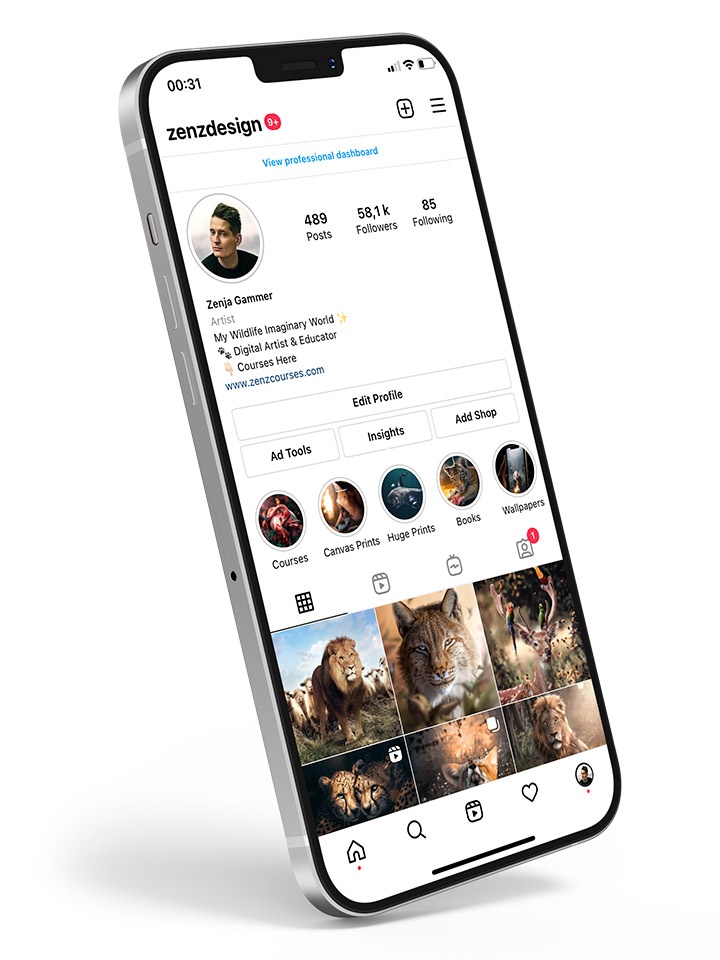
Featured On:



